Description
DTF White Spot Color Channel Photoshop Action
- Download and Unzip File for .ATN file
- Open Window>Actions or ALT + F9 in Photoshop (Windows), CMD + F9 in Mac
- Load .ATN actions into Actions Panel. Click the small hamburger icon at the top right of the actions panel
- Merge multiple images to a single layer, before running action
- Click layer to run action on.
- 4 Choke options (no choke, 1 pixel choke, 2 pixel choke, 3 pixel choke). Click play button.
- After action finishes. Click file >>save a copy>>format .TIFF.
- Leave spot color color check and uncheck all others.
- Hit save
- Next box that opens up is TIFF options. Make sure the SAVE TRANSPARENCY box is unchecked. Then click OK.
- File saves as TIFF format, rename file according to need
- Action is editable if you have the knowledge to do it.
- This is a quick easy action to make life easier, please make sure your system is setup for this type of printing
- No Refunds, All Sales Final!!




Reviews
There are no reviews yet.